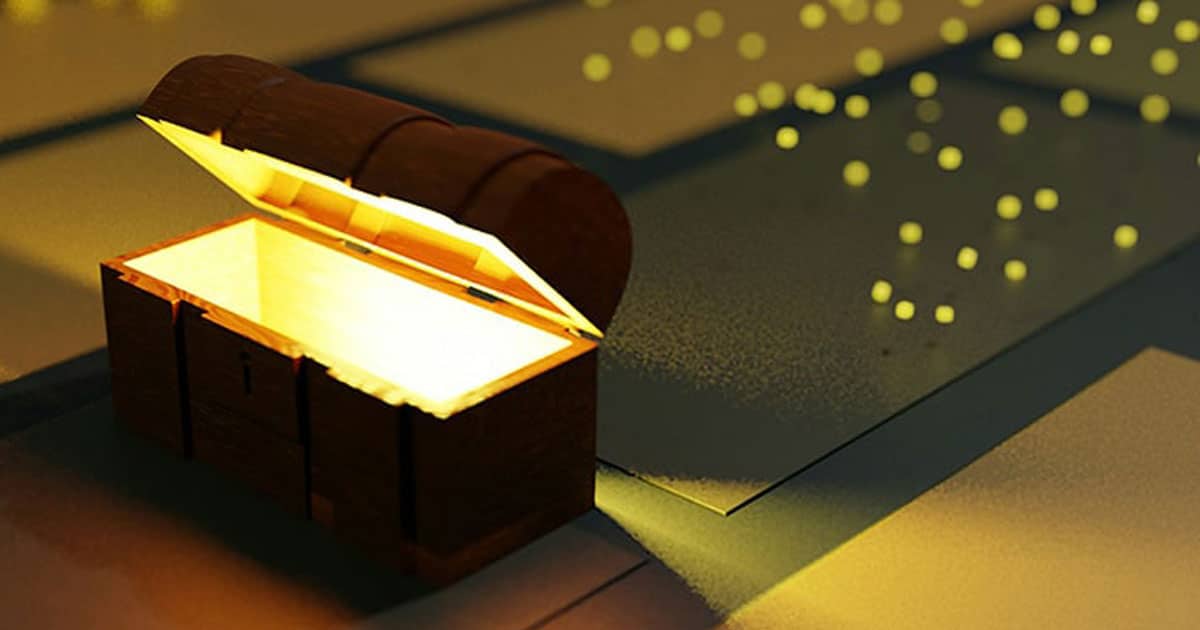During the process of migrating development over to the .NET 4 Framework there have been noticeable improvements.
One of the newest improvements is used quite often, Response.RedirectPermanent(). This new feature does a permanent redirection from a requested URL to a specified URL.
For a quick flashback to how this was previously completed review the code below:
/*
* Previous 301 Permanent Redirect
* */
Response.Status = "301 Moved Permanently";
Response.AddHeader("Location", "NewPage.aspx");
How you implement the new 301 Permanent Redirect is simply Response.RedirectPermanent(“URL-path-goes-here”). Here is an example with the new way with fewer lines of code.
/*
* .NET 4 301 Permanent Redirect
* */
Response.RedirectPermanent("NewPage.aspx");
By implementing 301 redirects it is a good practice to inform search engines that content has moved to a new location. Here are examples where Force 5 is involved with 301 redirects:
- a web page that have moved
- a web page that has been removed
- web page content that has been consolidated with another web page
- non-www permanent redirect to the www (or vice versa)
- example: http://discoverforce5.com gets 301 redirected to http://www.discoverforce5.com.